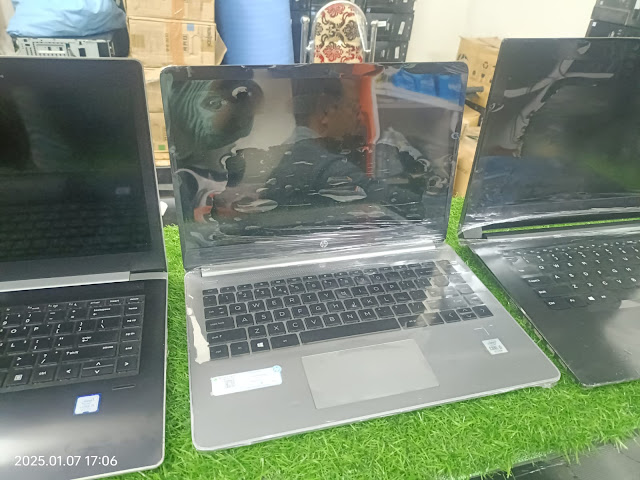Complete Guide to Laptop Repair Services at Matrix Infosys Kolkata
Are you dealing with a cracked screen, a malfunctioning keyboard, or overheating issues with your laptop? Whether you're a student, a working professional, or part of a corporate team, we understand how vital your laptop is to your daily activities. At Matrix Infosys, we’re here to provide fast, reliable, and cost-effective solutions to all your laptop repair services.
Our Laptop Repair Services
At Matrix Infosys, we pride ourselves on offering a comprehensive range of repair services tailored to meet every customer’s laptop needs. Here’s what we provide:
- Screen Replacement
Fix cracked or damaged screens and enjoy clear, vivid visuals again.
- Battery Replacement
Replace poor-performing batteries with high-quality alternatives for extended laptop life.
- Keyboard Repair/Replacement
Restore faulty keys or replace the entire keyboard for smooth functionality.
- Data Recovery Services
Retrieve lost or accidentally deleted files safely and efficiently.
- Virus and Malware Removal
Eliminate threats and ensure your system remains secure and protected.
- Hardware Upgrades
Enhance your laptop’s performance with RAM or storage upgrades.
- Motherboard Repairs
Expert-level diagnosis and repair for complex hardware issues.
- Overheating Solutions
Solve overheating problems with fan cleaning, thermal paste replacement, or other solutions.
- Liquid Damage Repair
Recover your laptop’s functionality after accidental spills.
- Operating System Installation and Troubleshooting
Install, troubleshoot, or optimize your operating system for seamless performance.
Why Choose Matrix Infosys?
When it comes to laptop repair, we go above and beyond to stand out. Here's what makes us the preferred choice for individuals and businesses alike:
- Experienced Technicians
Our team consists of highly skilled experts with years of hands-on experience in laptop repairs.
- Quick Turnaround Times
We understand the importance of your device and deliver fast repairs to minimize disruptions.
- Competitive Pricing
Enjoy affordable services with transparent cost estimates.
- Genuine Replacement Parts
We use only high-quality parts to ensure reliable and long-lasting repairs.
- Convenient Location
Situated in the heart of the city, our center is easily accessible from all major areas.
- Customer-Centric Service
Our friendly staff provides personalized assistance to ensure you're fully satisfied.
- Comprehensive Diagnostics
Accurate problem identification ensures efficient and effective repairs.
- Warranty for Peace of Mind
All repairs and parts come with a warranty for added reassurance.
- Eco-Friendly Practices
We responsibly dispose of old parts and components to reduce environmental waste.
- Special Discounts
Take advantage of exclusive discounts for students and corporate clients.
Key Benefits of Your Experience at Matrix Infosys
- On-Time Delivery: We ensure your device is repaired as quickly as possible while maintaining top-quality results.
- No Extra Charges: No hidden fees—what you see is what you pay.
- Genuine Parts: Only genuine, reliable components are used in all repairs.
How to Ensure Safe Laptop Handling During Repairs
At Matrix Infosys, we treat your device like it’s our own. Every laptop is carefully handled to prevent further damage and maintain optimum condition throughout the repair process.
To protect your laptop, we recommend these precautions when bringing it to our center:
- Secure it in a protective bag or sleeve.
- Back up important data before repairs (if possible).
- Provide all necessary cables or accessories if the issue relates to charging or external connectivity.
Who Can Benefit from Our Services?
We cater to a diverse group of clients, including:
- Students need affordable and reliable solutions for their academic devices.
- Laptop Users experiencing everyday issues like slow performance or malfunctioning hardware.
- Professionals require quick and dependable service to keep up with work demands.
- Corporate Clients looking for bulk laptop servicing or repairs for their teams.
Visit Matrix Infosys Today!
If your laptop needs attention, don’t wait! Bring it to Matrix Infosys where quality repair services, expert technicians, and unparalleled customer support await you. Whether it’s a pesky cracked screen or critical data recovery, we’re here to solve your laptop woes.
Contact us today or drop by our conveniently located center to experience why Matrix Infosys is the ultimate destination for all your laptop repair needs.
We're ready to help you get back to work, study, or play—seamlessly and stress-free.